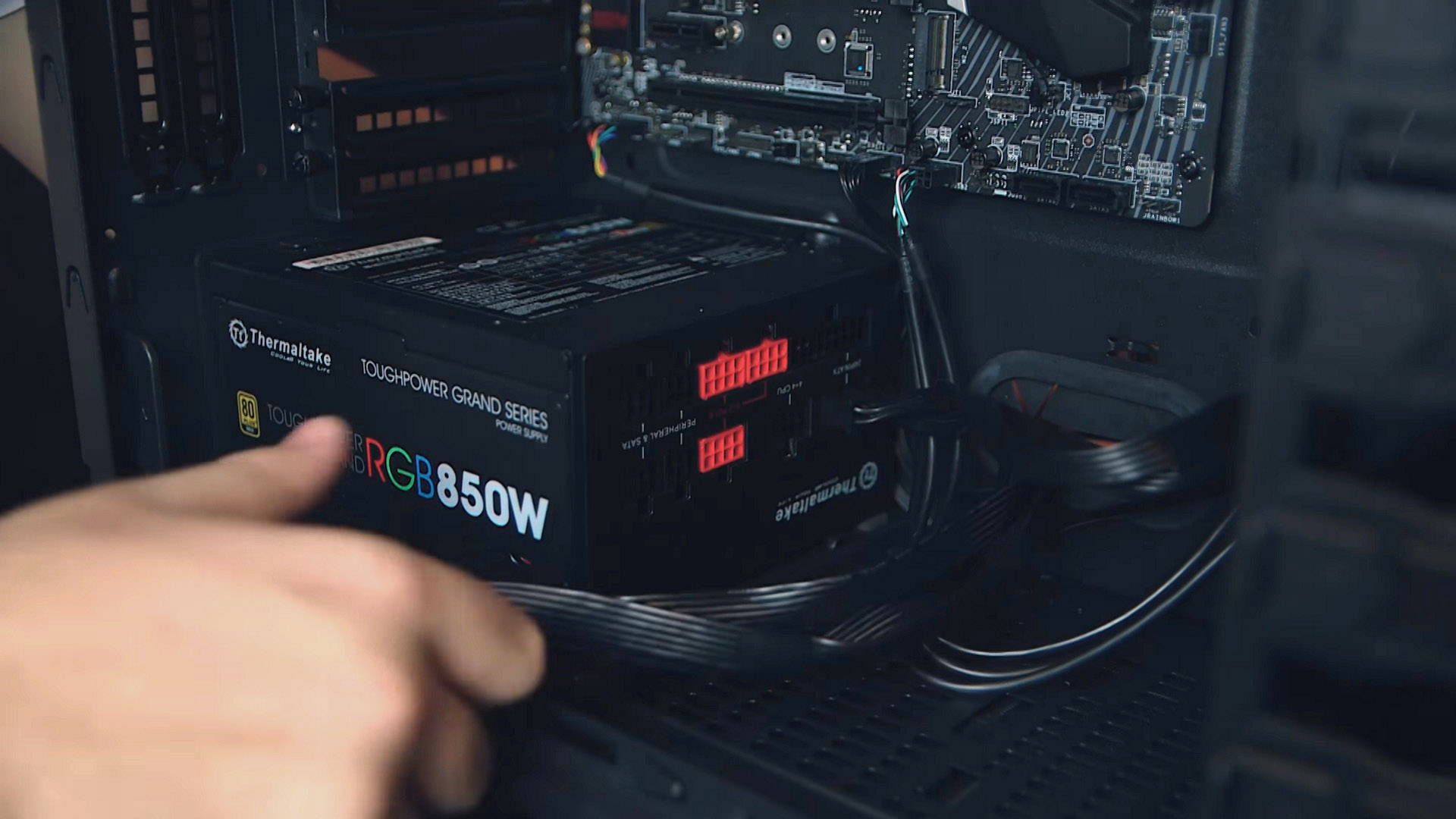
Whether you’re building a gaming PC for the very first time, upgrading, or replacing parts, at some point you’ll need to know how to install a power supply unit (PSU). Don’t let the wiring get you down, though, as it can be a pain-free process. All you’ll need is a screwdriver, easy access to your PC case, and maybe a little patience when it comes to how you manage cables.
PSUs are often an afterthought or at the bottom of a wishlist thanks to their less than flashy nature, but they are the backbone of any gaming PC. Nvidia, AMD, and Intel all try to make their components as efficient as possible, but the best graphics card and best gaming CPU still need a healthy chonk of power to run properly.
If you don’t provide enough juice for your PC to function, that’s when you’ll experience crashes, BSODs, and dreaded short circuiting that risks your expensive parts - or worse. But don’t fret. Just follow our guide on how to install a PSU and you’ll be booted up in no time.
RELATED LINKS: Best SSD for gaming, How to build a gaming PC, Best gaming CPU
0 Commentaires