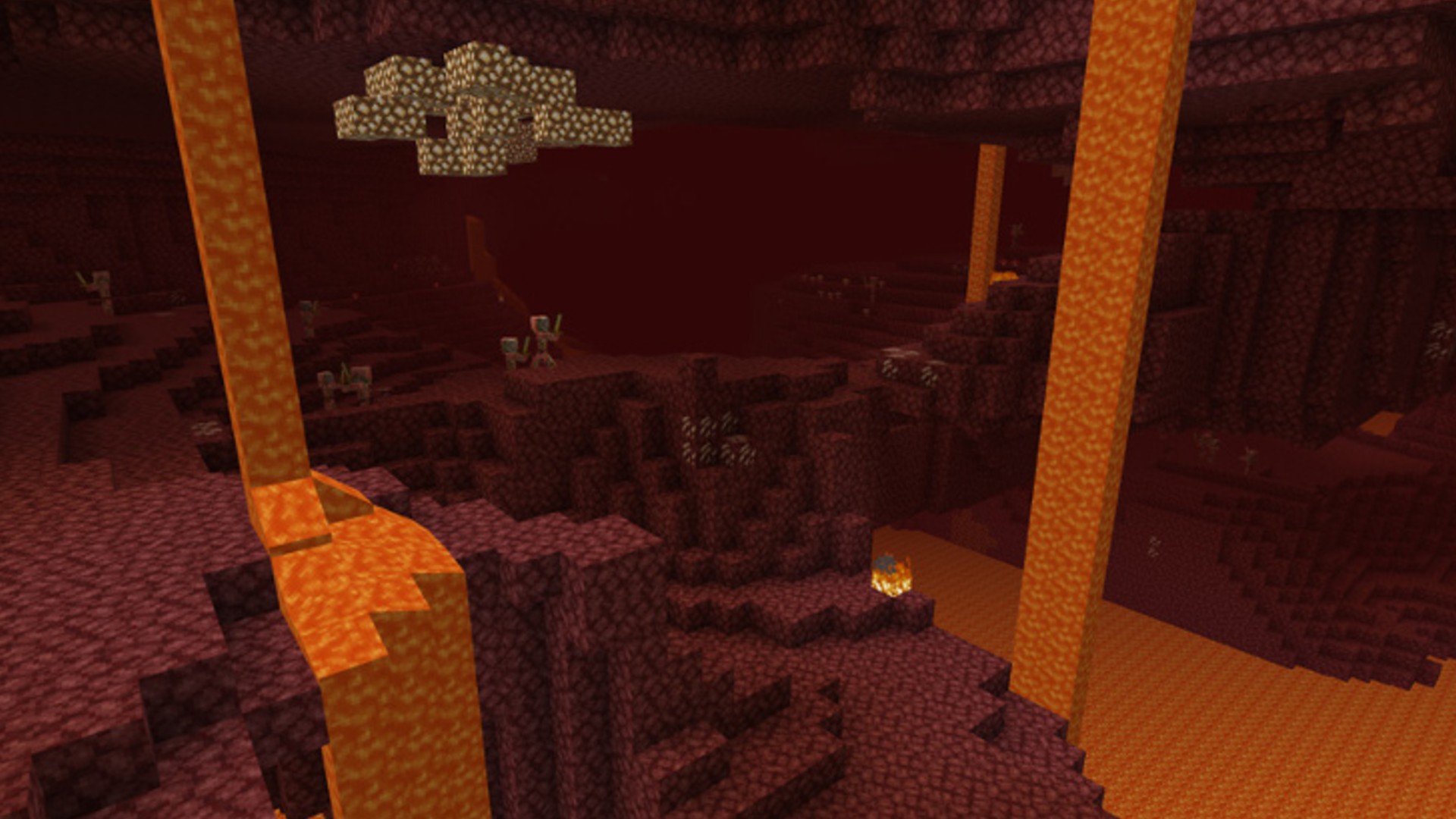
What is a Minecraft Nether portal? This supernatural portal is a gateway between worlds, separating the overworld (Minecraft as we know it) to Nether dimensions (a menacing hellscape full of hostile mobs). If you want to access the Nether, your only way in is through this ominous purple door, so, how do you use a Nether portal to travel to the Nether?
Once you’ve created your Nether portal design, you can use it to teleport to the Nether. To do this, simply enter the portal and in four seconds you’ll be transported to a hellish landscape full of lava and monsters. Most Minecraft mobs and other objects can enter or exit the Nether portal in Minecraft, with the exception of a Minecraft wither and the ender dragon - they definitely don’t belong in the sunny side of Minecraft.
There are few reasons to build a Minecraft Nether portal, as you’ve got to really love spending time fighting your way out of sticky situations. Hostile mobs such as ghasts, skeletons, and zombie pigmen descend on you as you traverse waves of lava in this cavernous environment. There are, however, more than a few reasons to visit this dread-filled dimension. It’s a hotspot for crafting resources such as Minecraft netherite and if you’ve got any hope of creating the most sought after items, the Minecraft beacon, you’ll need to swing by the Nether and pick up a few things. So, here’s how to get to the Nether in Minecraft using a portal.
RELATED LINKS: Minecraft console commands, Minecraft skins, Minecraft mods
0 Commentaires