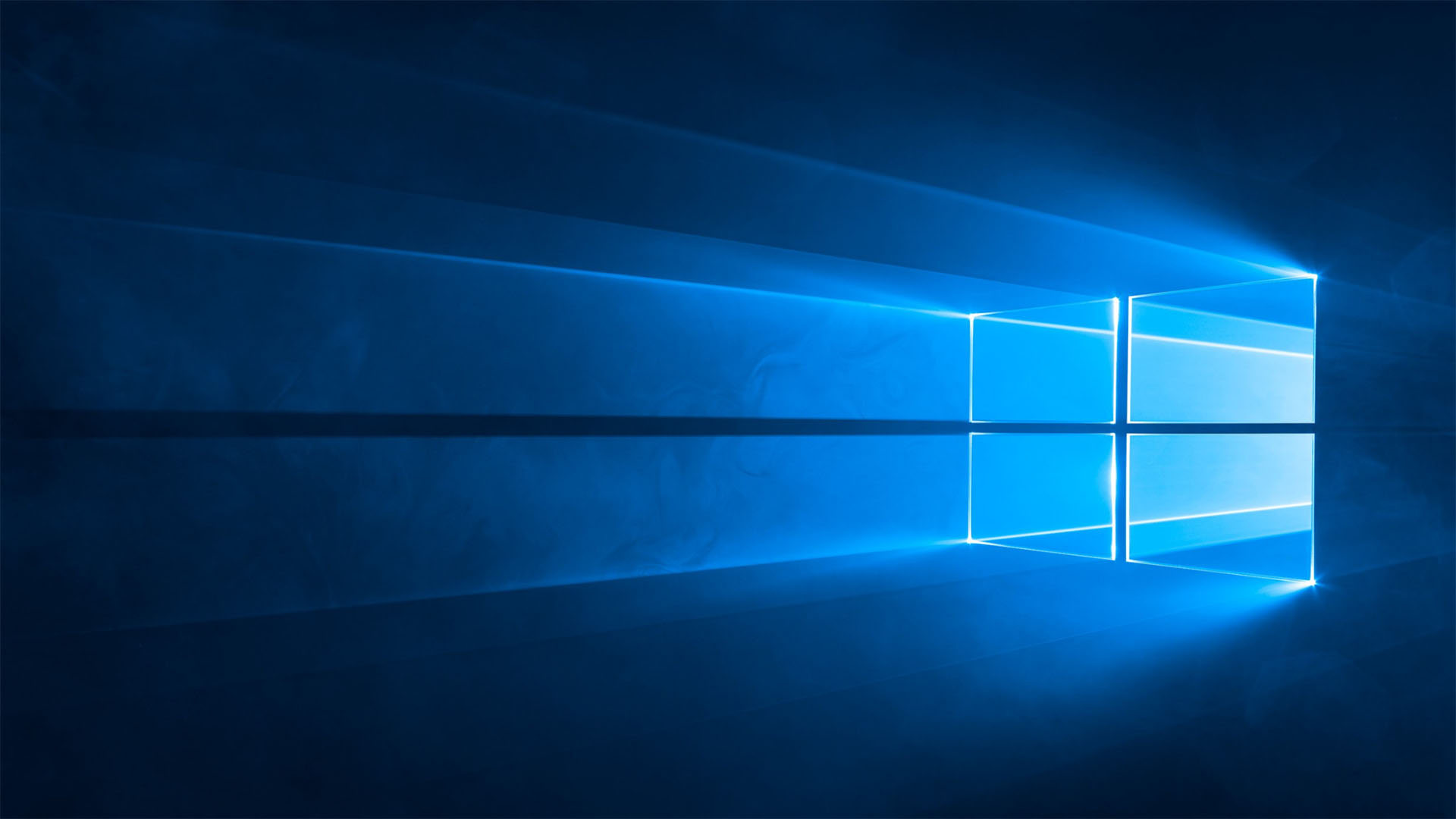
Ransomware can cause havoc for personal PCs and corporations alike, most recently hitting Ireland's healthcare service hard. Little did we know there's a simple feature baked into Windows 10 that helps protect the best gaming PCs out there, but as Forbes points out, you need to enable it yourself for some reason.
It's as simple as searching up 'ransomware protection' in the start menu, and ticking the box for 'controlled folder access', which doesn't seem to be enabled by default as you'd expect. It's described as a feature that stops 'unfriendly applications' from making changes to your files, folders, and memory.
Tests over on the PC Security Channel YouTube channel show it does a pretty good job of stopping ransomware in its tracks. You shouldn't rely on it too heavily, as some malware made it through the gaps, and we still recommend taking extra steps such as making sure you don't open dodgy-looking email attachments or download files from unknown sources, but it's largely a quick, easy, and free way to beef up your PC's protection.
RELATED LINKS: Best SSD for gaming, How to build a gaming PC, Best gaming CPU
0 Commentaires